2 minutes
Written: 2020-05-12 01:32 +0000
Compton to Picom and Zoom Glitches
Background
I have been leading the fantastic section 881 as a virtual section leader for the Stanford CS106A: Code in Place initiative for the past four weeks. I have also spent a lot of time on Zoom, sharing my screen. Fun fact. My screen shares look like this:
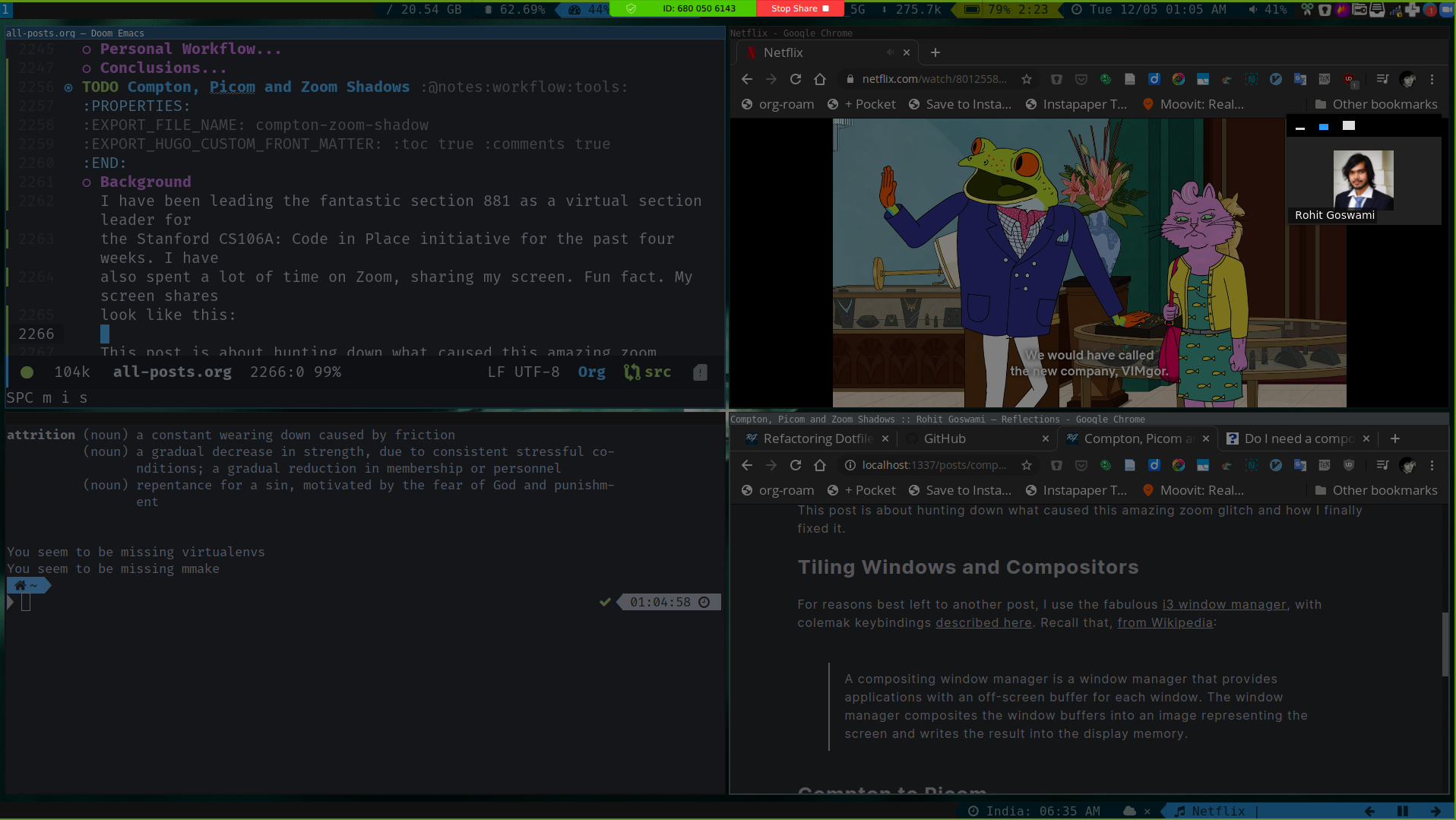
Figure 1: Zoom screen share with weird overlay
This post is about hunting down what caused this amazing zoom glitch1 and how I finally fixed it.
Tiling Windows and Compositors
For reasons best left to another post, I use the fabulous i3 window manager, with colemak keybindings described here. Recall that, from Wikipedia:
A compositing window manager is a window manager that provides applications with an off-screen buffer for each window. The window manager composites the window buffers into an image representing the screen and writes the result into the display memory.
For reasons I can no longer recall, compton has been a traditional aspect of my
workflow. As per my last update back in April last year; my configuration is here.
Compton to Picom
Some time ago (actually many months ago), compton
itself transitioned over to picom, but remained largely compatible with my old
configuration2.
To be clear, the transition was largely painless, with ample warnings in the
terminal showing up; along with very reasonable fallbacks. The key aspect of my compton.conf which caused the shadowing was:
1shadow = true;
2shadow-radius = 5;
3shadow-offset-x = -5;
4shadow-offset-y = -5;
5shadow-opacity = 0.5;
The corrective measure was simply to set shadow-opacity to nothing; that is:
1shadow-opacity = 0.0;
The rest of the configuration is here; and contains a lot more, mostly pertaining to opacity and other pretty effects3.
Conclusion
Finally we have achieved the goal of having normal screen sharing capabilities; as seen below:
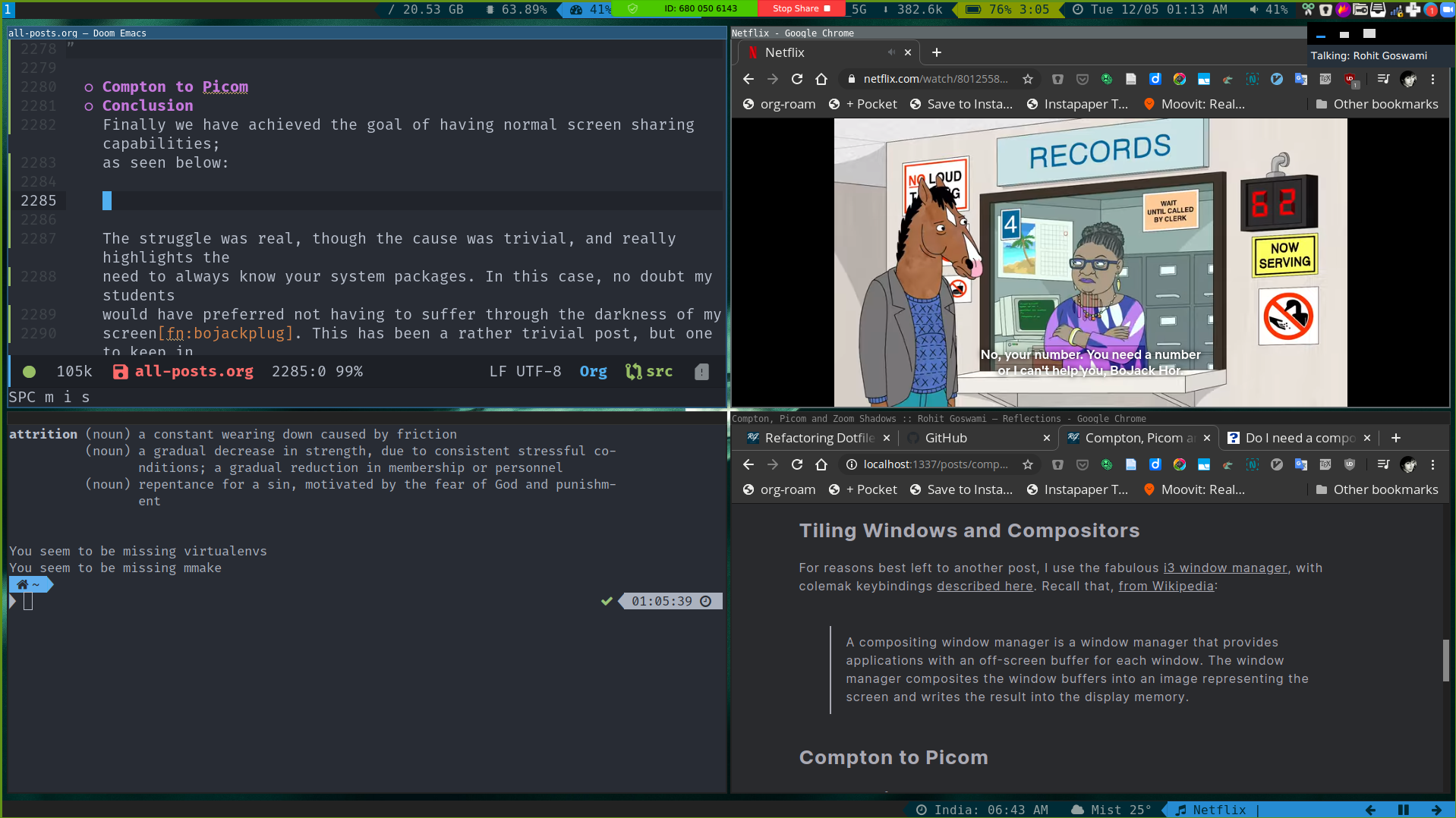
Figure 2: Just in time to see an excellent pun
The struggle was real, though the cause was trivial, and really highlights the need to always know your system packages. In this case, no doubt my students would have preferred not having to suffer through the darkness of my screen4. This has been a rather trivial post, but one to keep in mind none-the-less.
To be clear, none of the windows were the glitch. The issue was the darkened overlay ↩︎
As always, the ArchLinux Wiki is a great place for more information ↩︎
The rest of my Dotfiles, managed by the excellent dotgit are also worth a look ↩︎
Though it might have also served as a metaphor for darkness ↩︎

